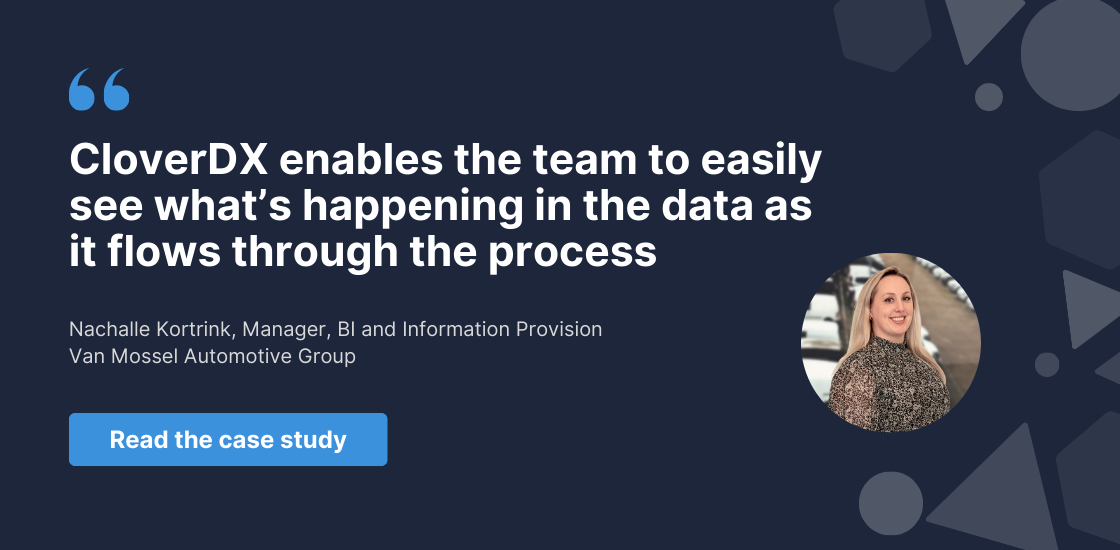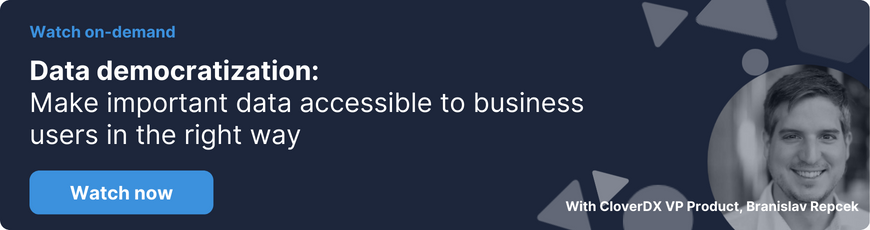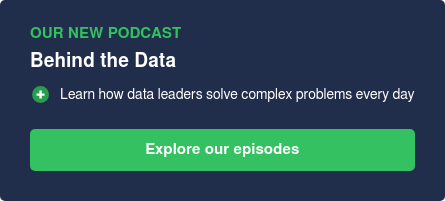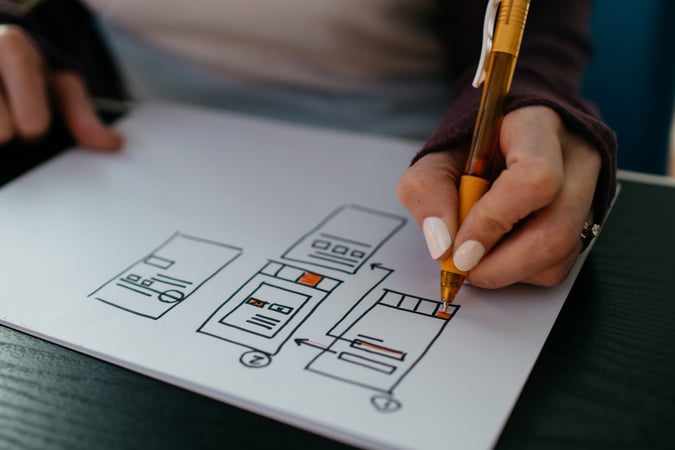Your organization is inundated with data, piled high in every department, waiting for analysis. This data contains valuable insights that can inform better, more profitable business decisions.
But extracting these insights is easier said than done. Indeed, 61% of C-suite executives and business leaders say their decision-making is only somewhat or rarely data-driven
This can be a result of poorly connected data. The more disjointed your data sources, the harder it becomes to manage them. The knock-on effect of this? You’re less likely to extract trustworthy insights that can drive business growth.
To strike gold, you need a complete view of your business data. This is why data integration is so crucial.
What is data integration?
Data integration combines data from diverse sources into a centralized data warehouse or target system. The sources you extract data from may include your customer relationship management, enterprise resource planning, and content management platforms.
We realize that’s quite a dense definition. So, here’s the concept in layman’s terms: data integration unifies your pockets of data to give you a bird’s eye view of your business. That way, you can better organize and analyze your data sets and source those all-important insights.
You can conduct this process with either a homegrown or commercial tool. We’ll discuss this in more depth later. For now, let’s explore the reasons why data integration is critical to your business.
4 business benefits of successful data integration
1. Better business insights and services
During the integration process, data is cleansed to ensure it’s consistent, error-free, and properly formatted. This provides a more precise and trustworthy overview of your business performance, which you can use to generate more accurate, real-time insights.
More than this, consolidating your data in this way allows you to deliver better, more novel services to your customers. For example, if your data tells you that customer A recently opened a savings account with your bank, you may then send personalized savings advice or recommend a consultation with an in-branch expert.
2. Enhanced productivity
Picture this: you want to analyze the return on investment of your latest marketing campaign. This requires building a report and making sense of the relevant data. But the data isn’t readily accessible. It lives in multiple systems, many of which are siloed and managed exclusively by your marketing team. To make matters worse, the data is formatted differently in each system.
Instead of creating a slick, insight-packed report, you’re left with a headache and an unproductive afternoon. You’ll have to spend your time jumping between different applications to find the data you need and manually integrating it.
When your business data is disjointed, you’ll likely face delays such as this. With the right data integration process, you eliminate this problem and increase productivity. There are no data gatekeepers, no access delays, and you needn’t worry about encountering bad data.
3. Stronger collaboration between teams
Data silos are also a collaboration killer. Locking away pockets of data means everyone loses out on potentially useful information. More than this, the access delays and information-hunting we covered in the previous point can cause friction and stress between team members.
By integrating your data and making it accessible, you can eradicate bottlenecks and empower your departments to work more collaboratively. Data becomes a shared, democratized asset, rather than a hoarded resource.
4. Improved data security and governance
40% of consumers will stop doing business with a company that does not protect their data, according to McKinsey. This number increases to 52% for B2B purchasers.
Data compliance doesn’t just satisfy industry regulators — it can boost your customer retention, too. That’s why it’s important to establish clear, well-governed data management practices.
Data integration allows your IT teams to maintain oversight over your data sets. Before loading data to the target system, they can orchestrate cleansing processes that remove, encrypt, or restrict access to sensitive data. From here, you can rest assured that all customer data is properly stored and protected.
Homegrown solutions vs data integration tools
As we mentioned earlier, you can orchestrate the data integration process via in-house solutions or a purpose-built data integration tool.
While Excel spreadsheets or custom applications may work well initially, these systems can take up skilled resources to build. Not to mention, if you don’t update them as your needs evolve, they’ll soon become outdated and it’ll become harder to add new sources. To make matters worse, if one individual is responsible for the system and they hand in their notice, you’re suddenly left with a process no one knows how to use.
To simplify the process for your business users — and your IT teams, too — it’s better to opt for a robust data integration platform.
The right solution will:
- Enhance productivity and collaboration by unifying your data and ensuring your business users don’t have to work with multiple sources.
- Improve the quality of your business insights thanks to automated data cleansing, validation, and error handling workflows.
- Ensure compliance by streamlining data audits and conducting repeatable anonymizations of sensitive data.
If you’d like more information on how we can help you improve your data integration efforts, download our “Build vs Buy” data integration guide.