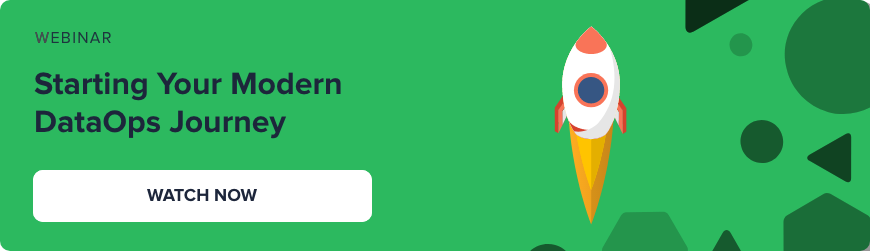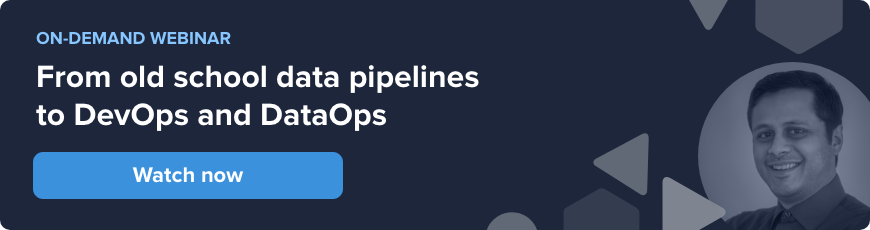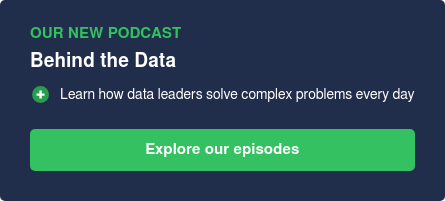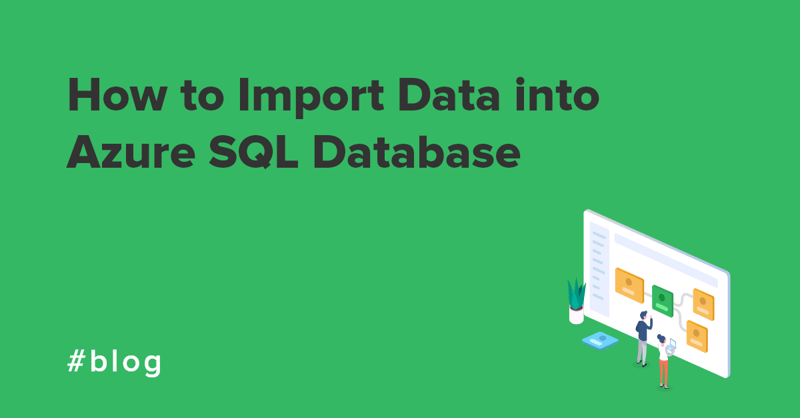We all know that data pipelines are an essential building block of your data science and digital transformation efforts. But they're not always easy to get right.
If you're handling vast amounts of data, 'owned' or used by multiple teams within your business, data pipelines can get messy. Of course, the messier they are, the messier your business insights get - and it's only downhill from there.
But it needn't be like this. With the right processes and tools, you can build resilient data pipelines that work for your business, not against it.
Before we dip into how you can reach this point, let's first tackle the 'why' behind building failsafe data pipelines.
Why is it important to build failsafe data pipelines?
The two biggest data pipeline requirements are trust and understanding.
Your technical and business teams (in particular) need to understand where your data is coming from. But more than that, they need that data to be trustworthy so that it can provide accurate insights. What brings these two requirements together is transparency.
Without this transparency, you may end up with clueless teams and undeterminable data quality. As your requirements change over time and your pipelines evolve, this transparency will only get worse.
And so, if the consultant or department in charge of maintaining a pipeline doesn't have measures in place to ensure the ongoing quality and validation of data, you're in trouble.
It's no use implementing quality checks at the beginning of a pipeline build and trusting it blindly; you need to know where your data is coming from and whether it's accurate all the time. Ideally, you'll need to check the quality of your data consistently each week. Otherwise, you'll end up relying on data that used to be trustworthy but becomes less so over time.
The question is: how can you build failsafe pipelines?
How to create better data pipelines
From accidental omissions to 'regressions' in your solutions, there are numerous issues that can occur if you don't build (or maintain) strong data pipelines.
In this next section, we'll list some best practices to help avoid errors during implementation, processing and development.
1. Implementation
Ensuring good data quality begins before (and during) implementation.
It's important to set out the expectations of your solution and align your teams before you start your data project.
Here are some best practices you should consider:
- Walk through your data pipelines together. To avoid misunderstandings, gather your technical and business teams and decide who owns the data, as well as the general and specific business specifications that need to be implemented. Make sure you keep track of these specifications.
- Create an audit log. This will help you track individual actions, and allow you to pinpoint the cause of error when something goes wrong.
- Automate data tests and reconciliation reports. These automated reports generate useful performance statistics that indicate whether something's amiss.
- Iterate over the pipelines regularly. Make sure you work in fast, agile iterations so that you can work with real data as soon as possible and acknowledge errors (and the reasons behind them) quickly.
- Reveal your process documentation through methods such as data models, which can help surface what's happening with your data.
- Show your data lineage and how your inputs turns into outputs.
- Adopt a change management process which documents and backlogs your solution changes.
2. Processing
Next, you'll want to make sure you account for any errors or shortcomings in the 'processing' stage.
This involves rigorous testing, validation and reporting to ensure your data remains transparent and error-free.
At this stage, you'll want to:
- Name assets and processes in understandable business terms. This will help you identify and localize errors in a more efficient way.
- Validate data before you let it into your systems and define what success looks like. This will reduce the likelihood of corrupt, faulty or unexpected data.
- Design pipelines for unreliable and fragile infrastructures. Cloud connections aren't always reliable, nor are fragmented microservices, so try to architect towards a highly distributed infrastructure.
- Perform stress tests on your peak data loads. Rigorous testing until failure will highlight where your pipelines are falling short.
- Follow regression tests before implementing any new code (to ensure it doesn't cause any issues to the overall pipeline).
- Generate data profile reports which can flag any outliers.
- Use the right tooling where possible to solve some of your data pipeline processing issues.
3. Deployment
Your (otherwise functional) code will either not work, run slowly or produce incorrect results if deployed incorrectly.
To help remedy this:
- Deliver infrastructure as a code (using a platform such as Docker) to avoid any deployment mistakes.
- Use a pre-configured solution to circumvent any mistakes.
How CloverDX helps
Building failsafe data pipelines is critical. Without the right tools, processes and methodology, you may end up with faulty, untrustworthy data and teams that have no accountability.
We hope the best practices we've listed help you to strengthen your pipelines going forward. That said, creating failsafe data pipelines isn't always easy.
Organizations that deal with large amounts of data will need all the help they can get. That's where tools such as CloverDX can help.
CloverDX encourages an agile DataOps approach. With our platform, you can benefit from:
- Visual paradigm that makes it quick and easy to start a new project
- Full automation which allows for quick, iterative developments and a reduction in human error
- A transparent file structure, allowing you to trace back any iterations with ease
- HTML document exports
- The ability to generate audit reports and test data
- Infrastructure-as-a-code setups, with connections to platforms such as Docker
With some help from our platform, you can champion crystal clear data processes and streamline any iterations confidently.
If you'd like to try CloverDX for yourself, you can start a 45 day trial here.